Subscribe & Save is available on grocery and household items that you frequently use. The program gives you an additional 15% off the purchase price when you opt to receive a scheduled delivery of the same product either 1, 2, 3 or 6 months down the road. But, Amazon allows you to cancel or change your subscription anytime after your first delivery has shipped. They also so send e-mail reminders prior to your next scheduled delivery so you can make any changes.
If an item is eligible for Subscribe & Save, you will see the following box.
Don't click "Add to Cart". Instead select how often you want your item delivered and click "Subscribe Now". Your 15% discount will be reflected once you get to your cart to check out.
I always select "Delivery every 6 months", so I have plenty of time to change or cancel my next shipment.
To change or cancel a subscription, go into My Account and click on Manage My Subscription.
So far I have only found one drawback to Subscribe & Save. If you have a gift card balance in your Amazon account (as I usually do thanks to Swagbucks), your gift card is automatically applied to your order. You cannot opt out of use the gift card and pay with another method. Sometimes I am saving my gift cards for a particular purchase and it annoys me that I have to use them. I am hoping Amazon will change this policy in the future.
If Subscribe & Save is available on a product you are ordering, USE IT. It is an easy, no hassle way to save 15%.
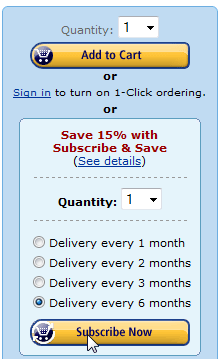
I love, love, love Subscribe & Save! :)
ReplyDeleteThere is one way around the Swagbucks issue. I always get my 5 $5 Amazon gift cards every month, but I don't apply them to my Amazon acct. I simply leave them in my SB acct. So if I want to purchase something using either S&S or 1 Click Ordering, I don't have to worry about the gift cards getting applied.
If I DO want to redeem my gift cards, I simply add the item to my cart & at checkout enter the gift card codes. It is a bit of a hassle (since you have to enter each code one at a time) but I like that it gives me the flexibility to either use my credit card or the gift cards I earn via SB.